It’s very simple.
In Debian/Ubuntu Linux the information about WiFi connections is stored in /etc/NetworkManager/system-connections/ folder.
Each file has name as SSID name of WiFI network and contains connections’ settings Network Manager has saved: SSID name, wireless key/passphrase, IP configuration method, etc.
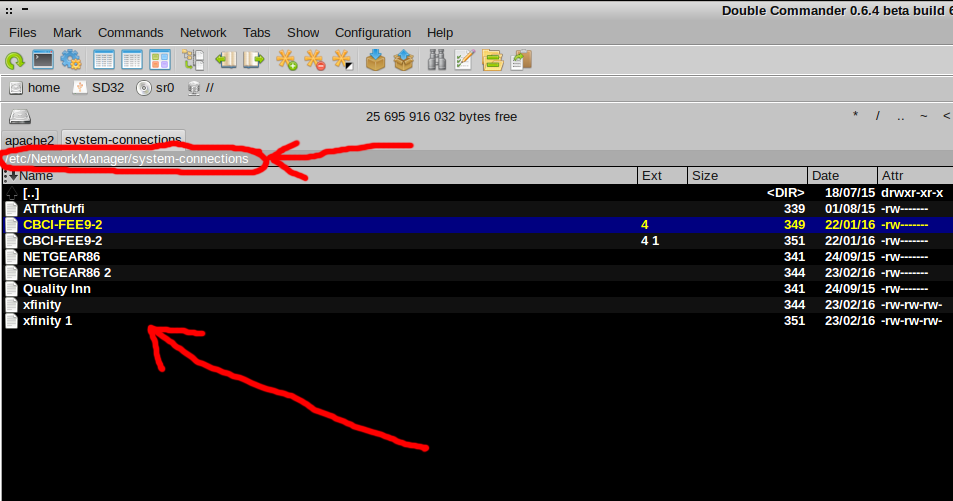
The files cannot be deleted by another user than root. You can start any file manager as root and delete unwanted files or execute next commands in terminal:
cd /etc/NetworkManager/system-connections
ls
rm <filename>




