Many owners of Windows Mobile based smartphones (including me) are faced with a problem when the file system has some strange debug files appear from nowhere with names like DbgToStorageLog0.txt, DbgToStorageLog1.txt, DbgToStorageLogX.txt, where X – from 0 up to …
These files grow to a size of 3 MB each ( at least on the HTC P3300 aka Artemis, these files grow in a few hours), eventually occupy all available memory on the device and the OS starts behave roughly and slow.
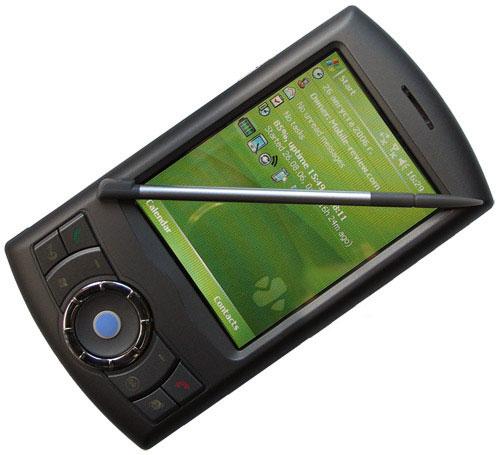
Every time manually delete these files sooner or later get tired.
Tips from the Internet: “Create empty files with these names and make them ReadOnly” – do not help.
Flashing device or trying to figure out problem in system registry give no reults.
And here’s the solution!
HTC DbgToStorageLog Remover – my tiny program that can remove these DbgToStorageLog files.
It’s a small console application (no GUI) that starts and hangs permanently in memory (99.9 % of the time it is in “sleep-mode”).
Periodically, every 10 minutes it wakes-up, looks for the first available debug-file in the file system and is trying to remove it.
At a time ( 10 minute cycle ) this programm tries to delete a single file – so it doesn’t take up a lot of CPU time on a one-time removal of multiple files.
If the file is currently being recorded and can not be removed, the program just jumps to a new loop of the 10-minute cycle.
You do not need to install it, just “Download / Unpack / Copy to any folder on the device / Run It”.
For “Autostart” it’s enough to create a shortcut on my app and put it in the folder “/Windows/Autostart”
Tested on HTC P3300 and HTC P4500.
Download link : HTC DbgToStorageLog Remover, ZIP, 2Kb




