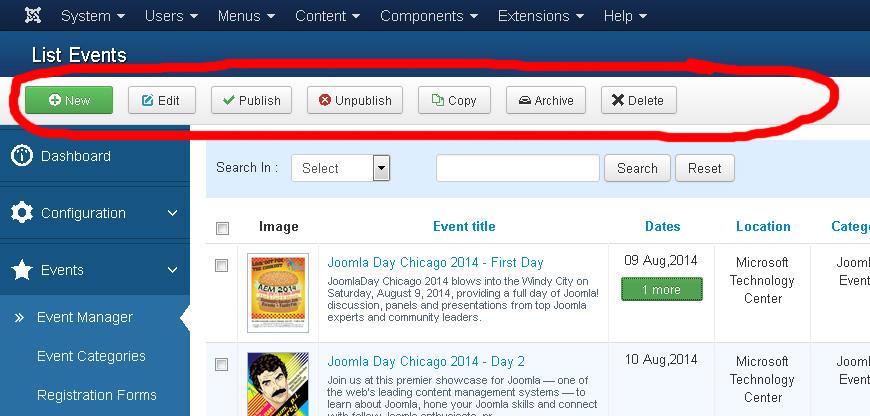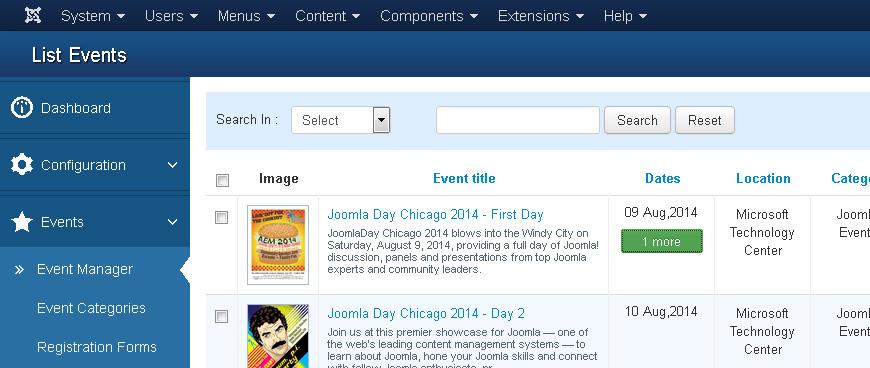Sometimes, when developing Joomla’s component you may need to hide the ToolBar with action buttons. This one (in Joomla 3.3):
To do this, you just need to add next JS code in your view’s php file:
<script>$("#toolbar").parent().parent().remove();</script>
This jQuery code will remove the ToolBar’s DIV and two it’s parents from html code and as a result, the view of your component will look like this: