Signalling system for TFS Server
During my work in SaM Solutions (Minsk, Belarus) I did not leave the idea of ​​visualize statuses of TFS-server builds with some simple and effective way, because it’s wery easy to make a wrong check-in while somebody’s else build in progress.
So here is my solution for this problem: big real traffic light with some additional electronics and special software.
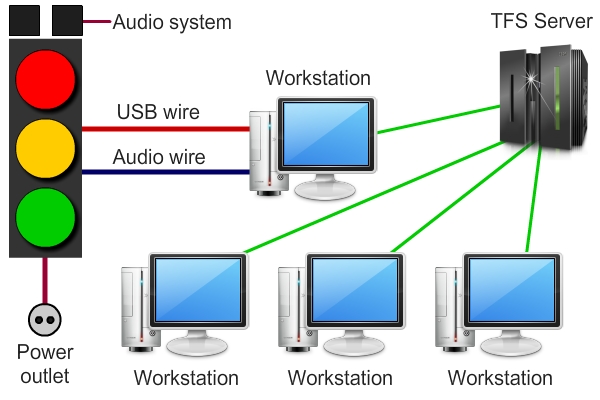
Traffic light is hanged on a wall in office and connected by USB and audio wires to any nearest workstation. On this workstation PC additional software is installed, it asks TFS-Server of it’s state every 10 seconds.
Software has additional feature – it has list of all developers’ usernames and audio records of them, so when anybody starts the build (perform a check-in) this program creates a queue of accordingly WAVs with developers name and some music (for example “Tra-ta-ta! John Brown has just started the build!”) and play it through traffic light’s build-in audio system.
When build is in progress – it flashes yellow light and play music.
When build state is FAILED, BROKEN or STOPPED – it lights-on red light and say “BANG! John Brown has broken the build!” or “Build was failed!”
When build passed – green light with “TA-DA! Build passed!”
 |
 |
 |
 |
 |
 |
 |
Electrical circuit and it’s PSB I developed on base IC USB-bridge FT232 with power swithes on tyristors and relays. Buid-in sound amplifier – stereo 2×12 Watts on TDA2030 IC.
Software was written by me in C#.NET and was tested with TFS Server 2010.
Here are two videos of how this system works. Sorry, only Russian language…
 Testing. Video 1, MP4, 1.2 Mb |
 Processing build. Video 2, MP4, 5.4 Mb |
In the second video – all the sounds and music are played by traffic light.




